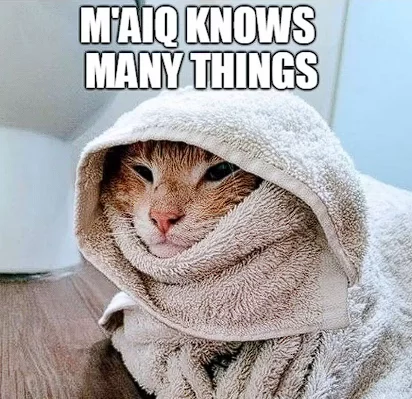About This File
Hi, this is the Third of animation packs that I have searched for all over the Internet. I dedicated the entire summer to finding all the existing animation packs from LL and transferred them to the Ostim SA environment, thanks to the "Ostim Tools" and some Python programs I created to tag the animations.
Thanks to 3jiou for the animations created 🤗.
Thanks to rydin for some furniture animations 💎.
Thanks to Aequus for creating the SL pack 🤗.
This package was a challenge, as most of the animations are misaligned, and finding a solution for that required using almost all of my neurons 😹. However, it was achieved, and the aliasing file is in "alignment.json". This is where I will need your help. There are various ways to integrate these corrections into your game, which I will name at the end of the post.
Also, thanks to OStim SA Official Icon Patch for OARE and OA3PP for their icons. Download them and add the ones from this page as well. The ones I uploaded come from there, along with some others I added for this case.
thanks to Ostim Tools for being an incredible tool 💎.
and thanks Python for existing 🗿.
Side note: for those using Nemesis and encountering issues like error 6002 or others, switching to Pandora. Here is a tutorial on how to install it and patch some of its bugs. "Now there's also the program Pandora Plus AnimForgePatcher, which allows patching everything into a single executable, but it's currently in beta. In a few weeks, it will be complete, with video and more features 🔨". The benefits of Pandora are that it is faster, doesn’t present the aforementioned errors, and has no animation limits. However, it is still in beta and under development. Thanks to Monitor144hz for the tool.
--------------------------------------------------------------------------------------------------------------------------------------------------------------------------
I will be more active, creating patches, translations into multiple languages, programs, conversions from LE to AE, and in the future, robotics with Skyrim "a bit ambitious." Any requests or feedback will be read in the comments, and thank you for reading so much.
I’m not looking for remuneration for this, I love mods and enjoy making the material available to everyone.
But if you want, buy me a coffee ☕. God bless you.
If you'd like to support me even more across various areas such as additional animation packages not only for OStim, dialogue mods, programs, special requests, and see how I gradually expand into creating different articles related to Skyrim.
here is my Patreon 🐱💻 Thank you very much in advance. I will respond to your requests as if my life depended on it 🐱👤.
--------------------------------------------------------------------------------------------------------------------------------------------------------------------------
The first method is knowing where to place this file. It should be on your PC, specifically in "%USERPROFILE%\Documents\My Games\Skyrim Special Edition\OStim". There, you will have two .json files, but the important one is "alignment.json".
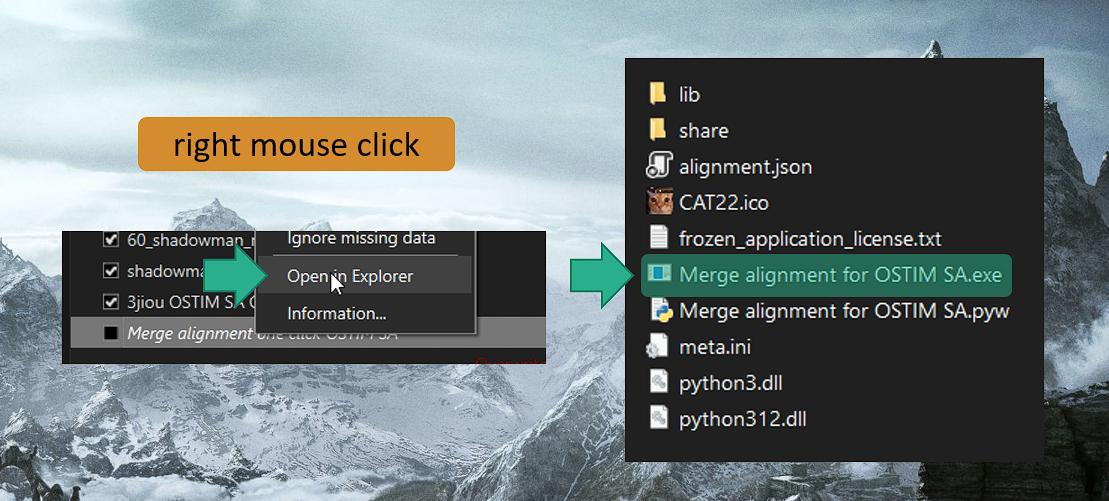
- First case, if you don't have any file named "alignment.json" in that folder, just copy the "alignment.json" from the mod and paste it there.
In my case, the location of the "alignment.json" file is "C:\Users\5652156\OneDrive\Documentos\My Games\Skyrim Special Edition\OStim".
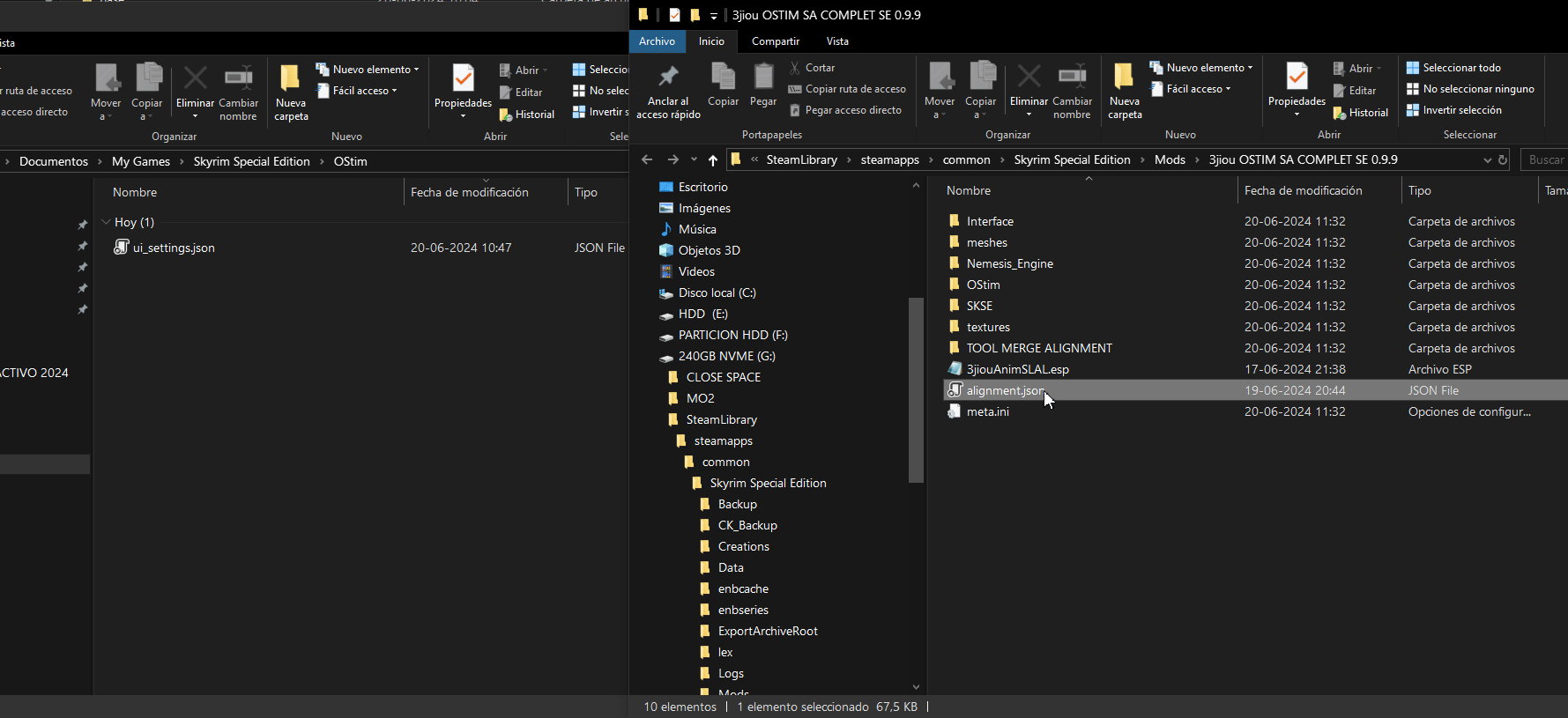
- Second case, there is already an "alignment.json" file and it is larger than 0KB, meaning it has information inside. You will need to merge this file. It's easy and there are many ways to do it. I included an application within the mod that does the job automatically.
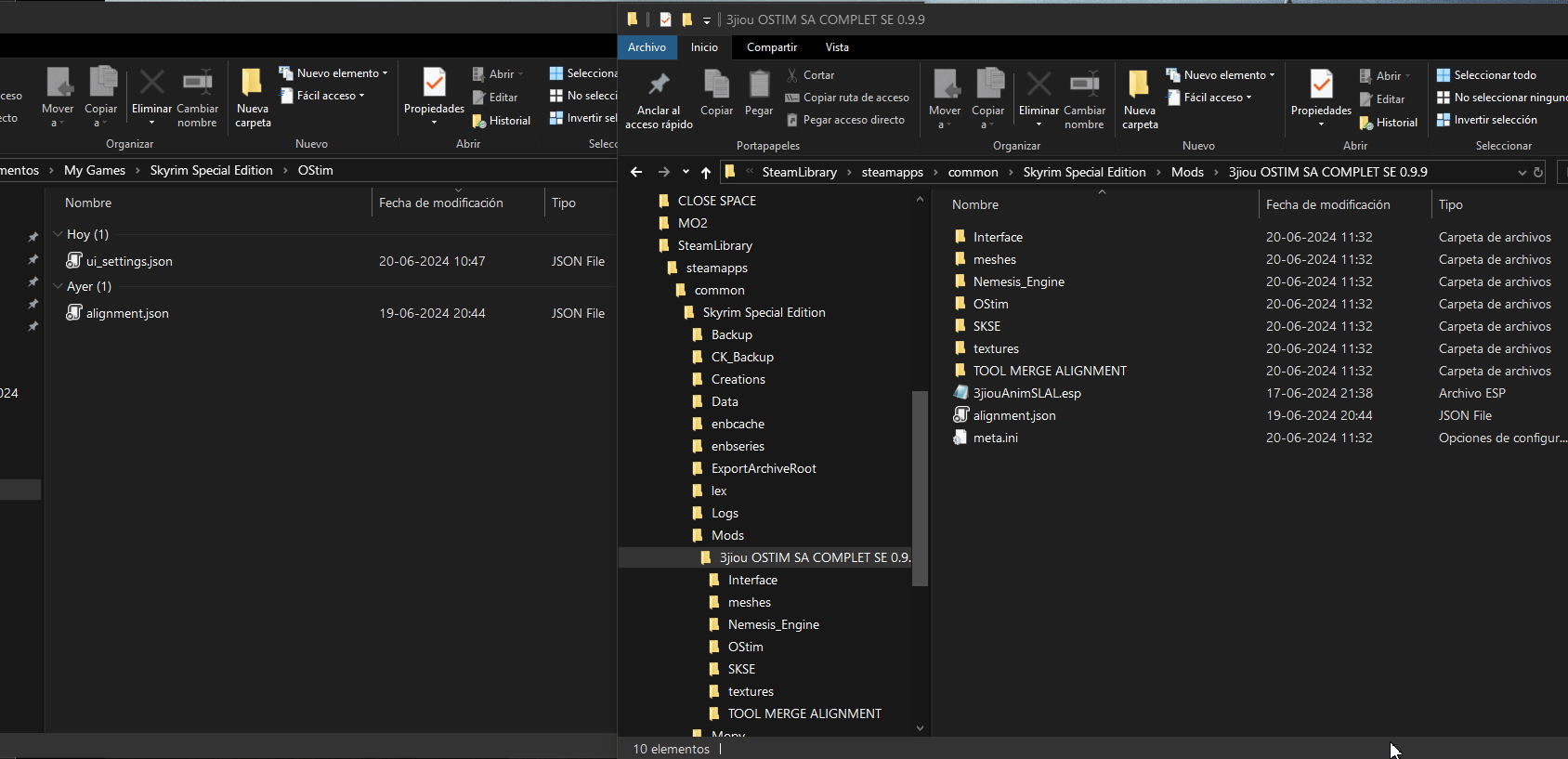
-
Third option, you can use multiple programs available on the internet to do the merge. There is one called OStimSA Alignment Tool, it looks good and is created by SimonPhil, but I still don't understand how to use it. There are also different online programs that do the same, but you have to move the files yourself, such as json-merge. With that, you should be all set.
OK, this part is important. Wait... yes, wait. It seems that OStim takes some time to associate the alignments, and maybe the first time you open the game after all this, they might not be aligned. Therefore, after restarting the game, they will associate correctly. It's an OStim issue, and there's not much I can do about it. Thank you, everyone 🐈.
--------------------------------------------------------------------------------------------------------------------------------------------------------------------------
What's New in Version 0.9.9a
Released
The corrected version of the page is added to SE. In the next update an option will be added for Nemesis and another for Pandora, which could correct the t pose in some of the animations since nemesis is not able to run all the animations 🔨.