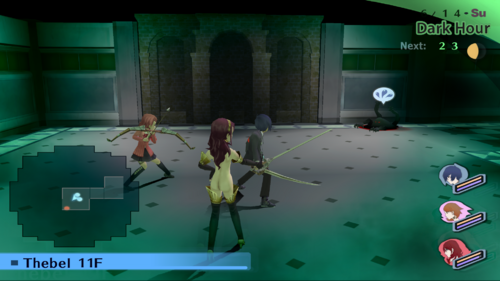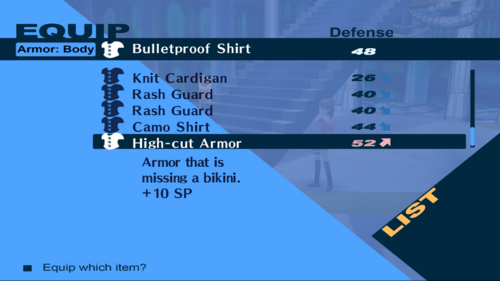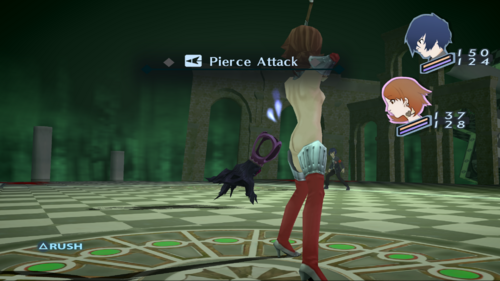About This File
You found some pieces of armor for Yukari and Mitsuru, but it's missing a bikini.
Hopefully they won't mind being mostly naked as this armor can still somehow protect them when exploring Tartarus with you.
This mod edits both textures for Yukari and Mitsuru's High-cut Armor to expose their bodies.
It also changes their reaction dialogue when equipping this armor.
Optional pubic hair variations are available.
HOW TO INSTALL FOR EXPOSED VERSION:
There's options to make only Yukari, Mitsuru, or both girls exposed. You should only use one of these mods at a time.
Make sure you have Aemulus Package Manager set up so you can install one of these mods.
Also, make sure you configured PCSX2 so it's ready to load in mods.
1. Download and extract the mod you want to use and place the extracted folder to:
"AemulusPackageManagerv6.5.3\Packages\Persona 3 FES"
2. Run Aemulus Package Manager and you should see "Exposed High-cut Armor" on the list if the mod folder is placed in the right place.
3. Enable "Exposed High-cut Armor" by ticking the checkbox.
4. Click on the hammer icon that displays "Build and Merge Package Loadout" on hover to install the mod.
5. Run the game on PCSX2 and you should be able to see Yukari/Mitsuru missing a bikini when wearing the High-cut Armor if the mod is installed correctly.
HOW TO APPLY PUBIC HAIR ADDON:
Because the main mod affects the models, these textures are only meant for the exposed version.
You can only use one of the textures for each character. Use the one you prefer.
1. Download and extract the "Pubic Hair Addon" zip file and place the "textures" folder in your PCSX2 file directory.
2. Rename the textures that you want:
- Yukari's textures are named "bc_yukarm_t03".
Rename either one of these textures to "ea37f5b6a6fa10da-2643ad47280d9aaa-00001dd3"
- Mitsuru's textures are named "bc004_c5_t03"
Rename either one of these textures to "c812bf956c5fd367-834178ee526e37ab-00001dd3"
3. Make sure to enable "Load Textures" in "Texture Replacement" on PCSX2.
Or maybe the armor did come with some bras, but it's missing the panties...
In that case, the girls would have to go bottomless.

HOW TO INSTALL FOR BOTTOMLESS VERSION:
Don't install the exposed version of the mod because the bottomless version replaces the textures of the original models.
You can only use one of the textures for each character. Use the one you prefer.
1. Download and extract the "Bottomless High-cut Armor" zip file and place the "textures" folder in your PCSX2 file directory.
2. Rename the textures that you want:
- Yukari's textures are named "bc_yukarm_t03".
Rename either one of these textures to "da8e7dec3046e43e-c20661d7065f0d57-00001dd3"
- Mitsuru's textures are named "bc004_c5_t03"
Rename either one of these textures to "ece8d45c630a33ae-d5c1e5ebf0ec592c-00001dd3"
3. Make sure to enable "Load Textures" in "Texture Replacement" on PCSX2.
MEGA mirror and older version can be found on this thread:
Edited by Catnatic
Updated the page for Version 1.1
What's New in Version 1.1
Released
• Added a nude texture for Mitsuru Kirijo's High-cut Armor.
• Added edits for Mitsuru's reaction dialogue.
• Added more edits to Yukari's reaction dialogue.
• Added trimmed and hairy pubic variations.
• Updated Yukari Takeba's nude texture.
• Updated and added bottomless textures for Yukari and Mitsuru respectively.