About This File
Welcome to Mauriine88's Sims & Stuff! Step into a world of unique creations and stunning makeovers. As the creative mind behind this page, I specialize in designing original Sims that bring your virtual neighborhoods to life. Additionally, I revamp EA/Maxis premade Sims and townies, giving them fresh looks that fit seamlessly into the Maxis Match aesthetic.
What sets my work apart is its dedication to authenticity. While most of my creations and makeovers follow the Maxis Match style, I also include custom clothes for a touch of flair. For nearly constant new uploads, head over to my Patreon, where fresh content is added frequently—Multiple times a week, sometimes multiple times a day. Best of all, everything on my Patreon is free, after a 3 Day Early Access!
I Try to update This page as much as possible, but i upload so much to my patreon, some of my sims just never make it here.
Whether you're a simmer looking for new faces for your game or someone wanting to refresh familiar favorites, Mauriine88's Sims & Stuff is your destination for creativity, style, and endless possibilities. Dive in and let your imagination run wild!
DOWNLOAD ALL FAMILY PARTS OR DOWNLOAD WILL NOT EXTRACT.
Steps to Replace Premade Sims with Custom Edits:
-
Prepare Downloads and Mods: Download your custom Sims and install the MC Command Center (MCCC) mod. Ensure all Tray Files are correctly placed in your Tray Folder.
-
Access the Game Interface: Open your game and navigate to the family containing the Sim you want to replace.
-
Use MC Command Center: Click on the Sim you wish to replace, then go to MC Command Center > MC CAS > Copy/Paste > Paste Tray Sim > Any Saved Sims.
-
Select the Desired Sim: A list will appear; find the family name and select the specific Sim you want to replace.
-
Accept Changes: Confirm the selection and accept the changes to replace the Sim.
-
Repeat for Other Sims: Repeat this process for any additional Sims or families you want to replace.
-
For Unique Sims: If you need to replace unique Sims like L.Faba or The Crumplebottoms, use a teleportation mod to bring them to your lot first before following the same replacement steps.
You've successfully replaced premade Sims with your custom edits using the MC Command Center and other necessary mods.
Recommended Mods (Not Mandatory but Enhance the Experience):
How to Use 7z.001 - 7z.00+ Files
-
Download 7-Zip: Ensure you have 7-Zip installed. Download it for free from their official website.
-
Download All 7z.00 Files: Place them somewhere accessible.
-
Locate the Files: Find the 7z.001, 7z.002, etc., files. Make sure they are in the same folder.
-
Right-click on 7z.001 File: Select "7-Zip" from the context menu.
-
Choose "Extract Here": Start the extraction process.
-
Wait for Extraction: 7-Zip will automatically extract all parts into a single folder.
-
Access Extracted Files: Once complete, access the files in the extracted folder.
You've successfully extracted the 7z.001 - 7z.00+ files using 7-Zip.
For Exact Replication of My Characters:
To make your characters look exactly like mine, I use some default replacers and lighting mods. Here are the details:
-
Lighting Mods: [Northern Siberia Winds] Better In-game lighting and Subtle CAS Lighting.
-
Body Mods: Old Good Bodies for Male Bottoms and Female Tops, Wicked Whims Default for Male Tops and Female Bottoms.
-
Feet: [MB] Default Maxis HQ feet.
-
Skin: Lamatisse Tinsel.
-
Teeth: Ice-CreamForBreakfast_TS4.
Thank you for being a part of Mauriine88's Sims & Stuff community. Enjoy your new Sims and happy Simming!
Sims
-
Maxis Makeovers/Townies/Premades
-
Willow Creek
- Goth Family (Updated 6.12.2024)
- BFF
- Pancakes Family
- Spencer-Kim Lewis Family
-
Oasis Springs
- Caliente Family (Updated 6.12.2024)
- Don Lothario
-
Windenburg
- Behr Sisters (Updated 6.12.2024)
- Not in World
-
Willow Creek
-
Individual Sims
- Mikoto Sanada (Stripper sim)
- Samira Azar (Stripper sim)
- Destiny Brown (Stripper sim)
- June Kay (Stripper sim)
- Zoe Flores (Stripper sim)
- NPC Sims
- Cartoon Sims
Support me on Patreon. There will be some Exclusives and Early Access stuff there in the future, but everything will eventually be free.
What's New in Version 17.0 See changelog
Released
Added Stripper sim Zoe Flores





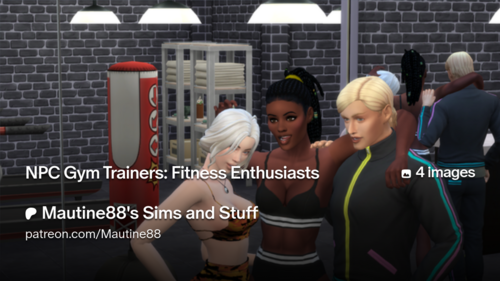
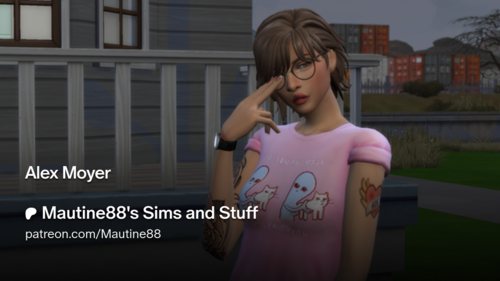

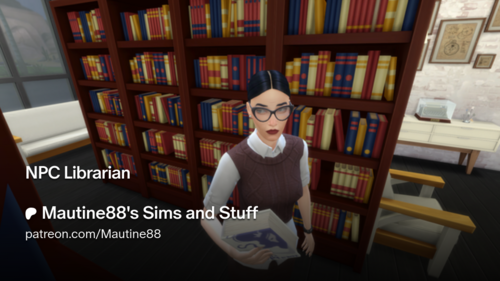
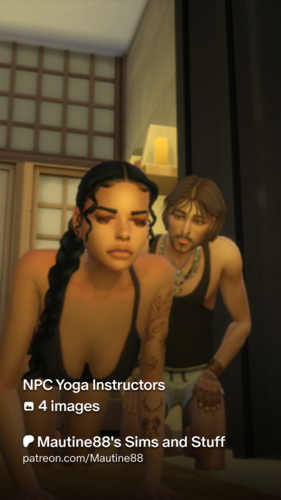
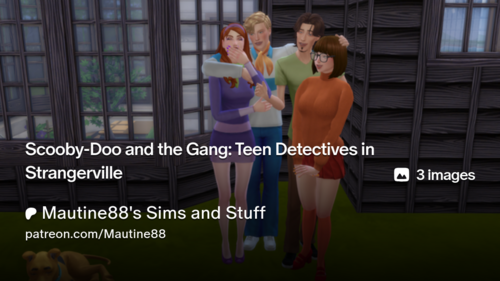

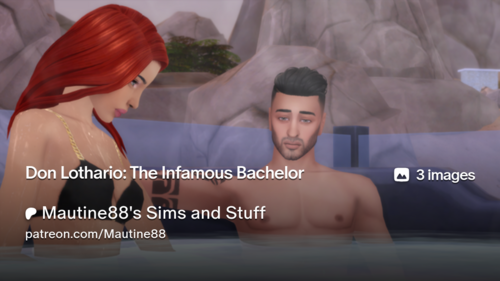





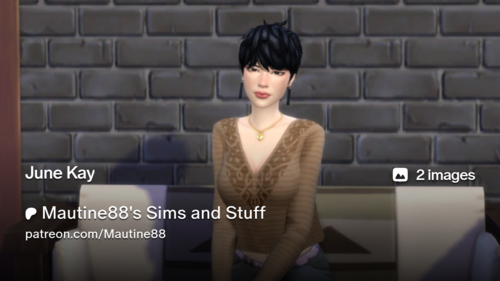

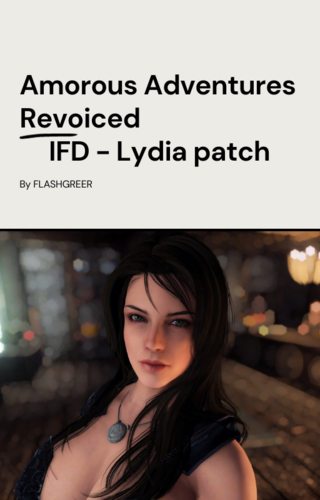
![More information about "Mautine's Teen Sims, Ready for HS. Lets assume they are all 18 year old seniors okay! [Makoto Niijima(Persona 5), Class 1A girls (MHA) added]"](https://static.loverslab.com/screenshots/monthly_2022_08/29197703_07-31-22_4-33-00PM.thumb.png.42a1de373976dd193f120d76cd9cd461.png)